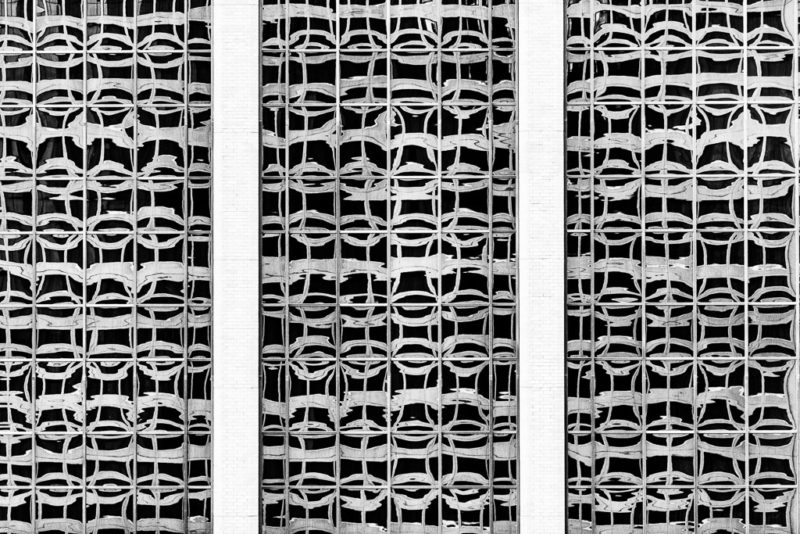
My recent trip to Denver, Colorado, did not allow much time for photography, but I was keeping my eyes open for any opportunities that might present themselves. Unfortunately, sitting in a large conference room for 10 hours a day just doesn’t provide for much opportunity.
But, on my final morning, as I was standing in the foyer waiting on the elevator to take me down to the lobby so I could check out, I caught a glimpse of something out of the corner of my eye. When I turned to investigate, I noticed that my hotel was being reflected in the windows of the building across the street. What I found intriguing was how each window of the other building was producing a slightly different distortion of the reflection thus creating a very interesting and abstract image.
I returned to my room, got my camera, and returned to the foyer. I rarely use my camera without it being securely mounted to my tripod. But, in this case, I reasoned that using a tripod would be more of a hindrance than a help. With people trying to get on and off the elevator, there was a high likelihood of the tripod being knocked over or someone tripping on it. Thus, I decided my best course of action was to handhold the camera.
Because I was handholding the camera and not using a tripod, shutter speed was the main factor I needed to consider, and it needed to be as fast as possible. Since the reflection was relatively far away, depth of field, and consequently the aperture, was not a concern. To ensure a fast shutter speed and a large aperture, I set the camera’s exposure mode to Program and selected Auto ISO. This combination of settings resulted in the camera selecting a shutter speed of 1/160 second at an aperture of f/2.8 with an ISO of 1000.
Normally, in order to generate as little digital noise as possible, I typically keep my ISO at 400 or lower. However, given the lighting conditions, the lack of a tripod to keep the camera steady, and shutter speed/aperture combination I needed, I had no other choice but to use the higher ISO setting and eliminate the noise later in Photoshop.
Settings: Canon 5D Mk II, 200mm, 1/160 sec, f2.8
It’s an appealing shot. Is noise reduction a specific setting in Photoshop? I just use free online photo editing programs and have wished many times that I had a way to reduce noise in my photos. Maybe I should start using my tripod more often.
The best way to reduce noise is to keep the ISO as low as possible. Most of my shots are taken at an ISO of 100 or 200, and I am able to do this because probably 95% of my pictures are taken with my camera firmly attached to a sturdy tripod. However, there are times when I have to raise the ISO pretty high. But, if I want to get the picture, that is what I have to do.
Both Photoshop and Lightroom include some built-in noise reduction capabilities. But, I generally use a third-party program, Dfine, that was originally developed by Nik Software before being purchased by Google. I can’t remember the last time the program was updated, but given that Google is now giving the complete suite of Nik Software products away for free, the chances of the program being updated in the future appear pretty bleak. So, I may need to start looking for something new.
When using any noise reduction program, whether it is the built-in filters in Photoshop or Lightroom or a third-party plug-in, the one thing to keep in mind is to use it judiciously. While these programs do a wonderful job of reducing unwanted noise, they have the detrimental side effect of softening the edges of objects in the picture and reducing the sharpness of the photograph. You have to decide how much image softening you are willing to accept versus how much noise reduction you are wanting to achieve.
Hope this helps!
Thanks for the info! I never pay much attention to ISO. I usually play around with shutter speed and aperture and let the camera choose the rest. I’ll have to look back at my old photos and see what the ISO rating is for most of them.
I would probably be a bit unhappy using a noise reduction feature if it softens photos — I really love crisp details in an image. Everything is a balance with photography, I suppose.